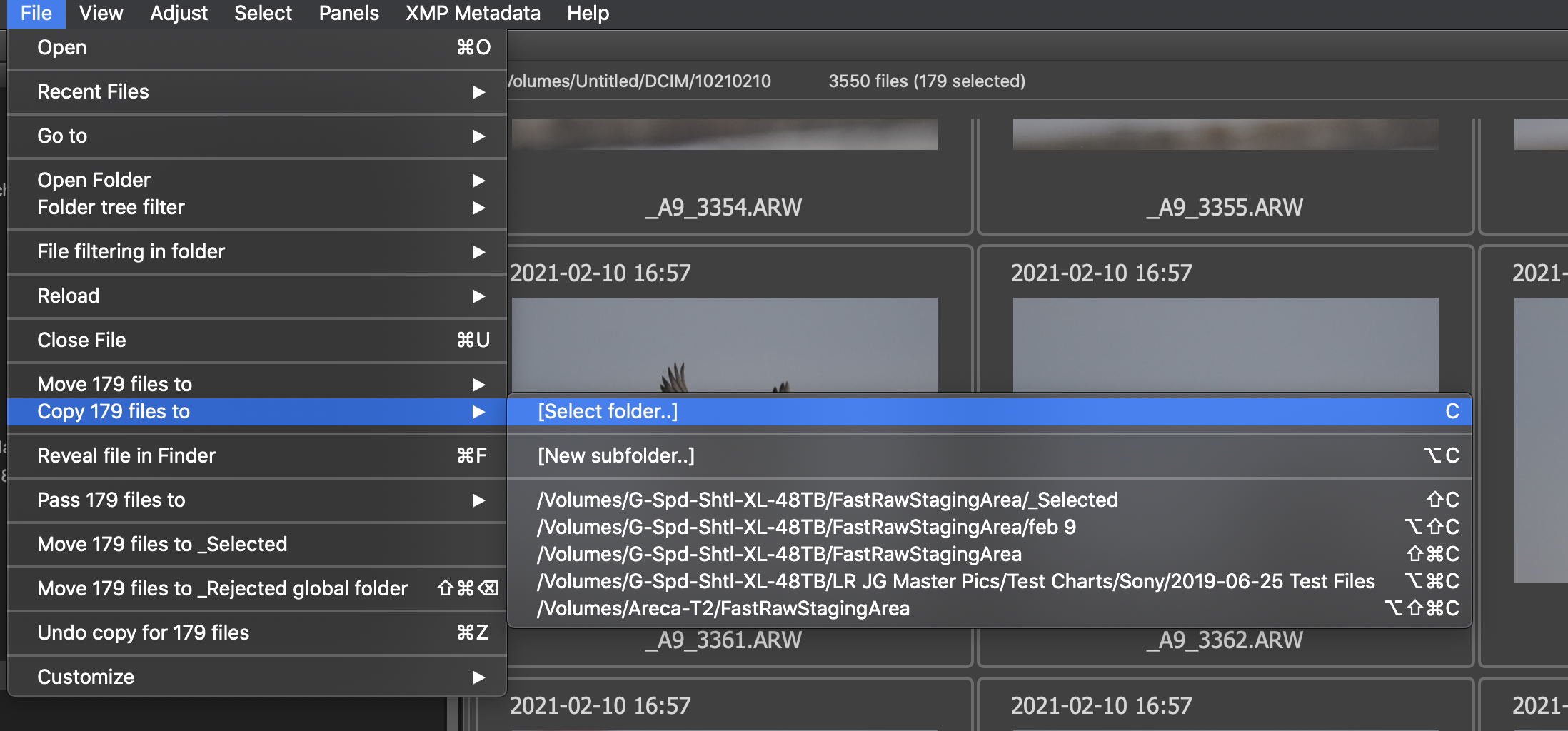As Lightroom is too slow to import 1000’s of Bird in Flight images – I use FastRawViewer(FRV) to preview the images right from the card prior to import.
Only images flagged (by using Stars or colours) in FRV and then selected in FRV are imported. FRV flags are imported into LR along with the images as per normal.
Insert Card – right click image and Open FastRawViewer. Preview potential images for input into LR then flag them using ‘1’ for one star.
At the end of the flagging process, select all of the flagged images: Command+’ and choose the flags used such as ‘1’.
Useful shortcuts are also:
- H – Highlight inspection tool
- D – Details Focus Mask
Press 1-5 6,7,8,9 or 0 for none
Finally = select all the rated images by rating label Cmd+’ and choose ‘1’s etc. Only those selected will be imported by LR.
If there are not too many shots on the card: Run Program LR (Option R) – Lightroom will display all images but only those selected by FRV will be check marked. Select LR destination then import.
If there are a lot of shots on the card: Shift + C