LR CC Classic creates a preview of an image for use within the Develop Module and places it in file Previews.lrdata. This file is referenced to prevent the dreaded “Loading” message as you move from one image to another.
I had to move my LR Catalogue to an external hard drive because the LR Previews file Previews.lrdata grew to 700Gig for a LR Catalogue of 200k images. Eventually I figured out how to move the Previews.lrdata to a separate external drive and I have a link to for those instructions at the end of this post.
There are numerous issues with Previews.lrdata:
- It does not shrink when previews are deleted
- Previews are removed from it after 1 day, 1 week, 30 Days or Never. I rarely finish editing files 30 days after import so I chose NEVER which is not optimal.
- Ideally the Previews file is on a fast hard disk yet not my SSD which has insufficient space for it. Leaving everything else involving the LR catalogue on the SSD seems ideal.
- Individual previews were being created by LR a crazy sizes – for a while 7000 pixels – perhaps due to a dual monitor arrangement or some other bug. Also images imported from my laptop had different preview sizes.
So I needed a better strategy then provided by Adobe – was my current 700GB previews file realistic for 200k images and how big will it be when I have 300k images? Would I eventually purchase 2TB SSDs just to host the Previews.lrdata?
So that got me thinking – I started with a LR Catalog of 30k images many years ago and the previews file was large but manageable. To improve performance of LR -which has always been sluggish even on a 6 core 3.5GHz Xeon 64Gig RAM, I at some point set the Preview Cache settings to “Automatically Discard 1:1 Previews” NEVER. Certainly that would account for a larger size but 700Gig seems excessive even though it did avoid the “loading” message within the Develop Module.
Over time my screens changed to higher resolution 4k and dual monitors, and I started using a Laptop on trips. My Standard preview size varied over time and at one point LR set it to over 7000 pixels – presumably due to a dual monitor setup or some other wonky bug. So I relented and changed the Catalog Settings File Handling from “never”to 30 Days. Still the Previews.lrdata stayed at 700Gig.
So I deleted Previews.lrdata. Every time I moved from one image to another in the Library Module, LR rebuilt the preview as expected and that took time. To remove that delay, I manually selected all of the files that were less than 1 year old (using a Smart Collection) and set the standard preview size to the actual size that would fit in the LR window “Loop View. For me that was 2880. This is my current setting and as you can see the preview Cache is 439GB for 1 years worth of images. I often use a 50MB camera, so your results may vary.
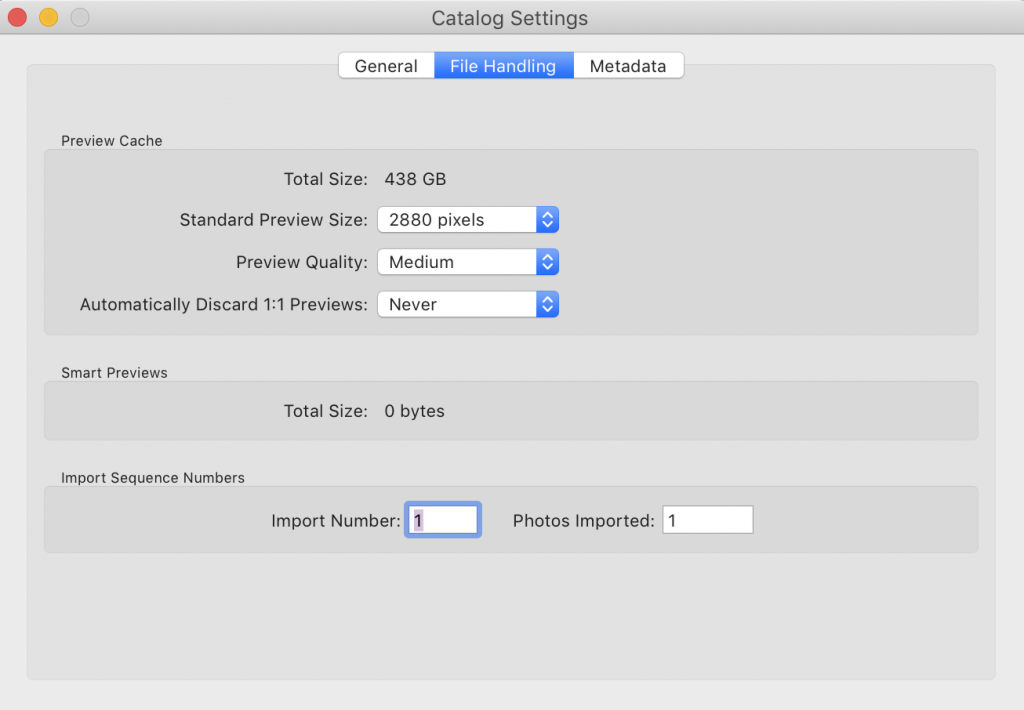
How to rebuild the 1:1 previews:

So that’s where I stand now, no loading messages and LR is quite peppy. It may even be worth changing the size to Build Standard-Sized Previews and leave it like that. When zooming in the Library Module LR would have to build the 1:1 which would cause a delay but the size of the Previews.lrdata would remain smaller.
Since my Mac has a 1TB SSD hard disk, the Previews.lrdata is still too big to leave on the SSD. I left the LR Catalogue on the SSD and moved Previews.lrdata to a separate drive off the SSD Previews.lrdata using these instructions: https://www.jeffgardner.ca/2018/12/22/lightroom-moving-lightroom-catalogue-to-a-ssd-while-leaving-previews-lrdata-on-external-disk

