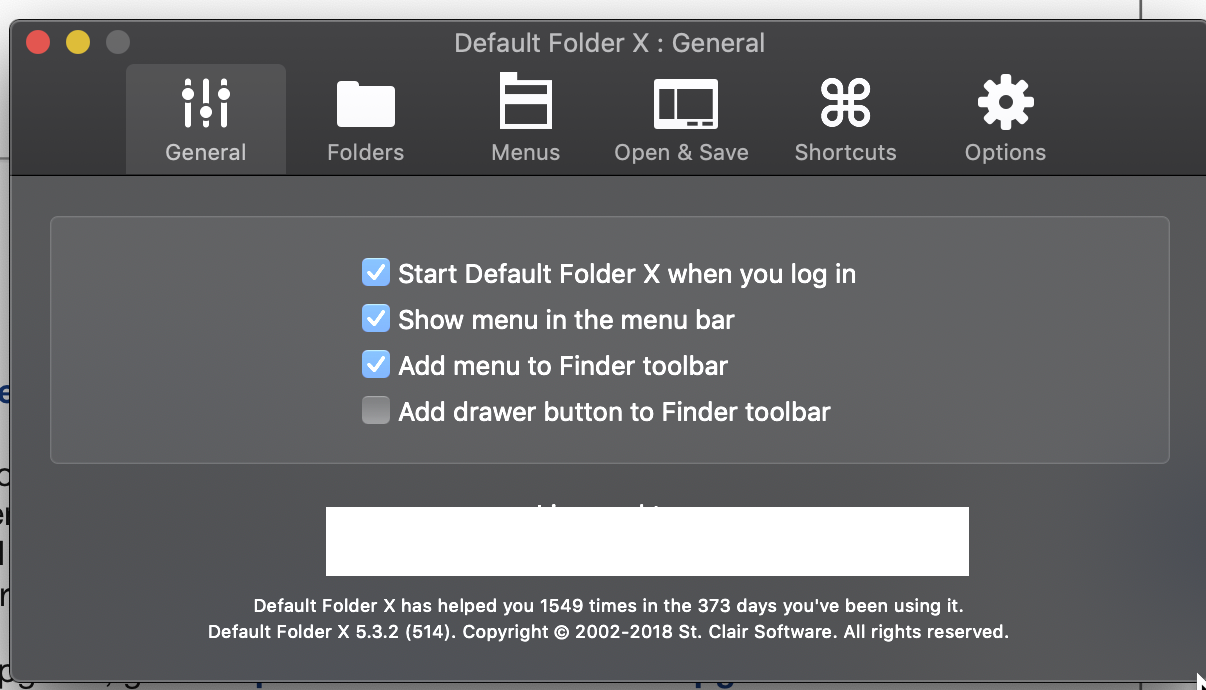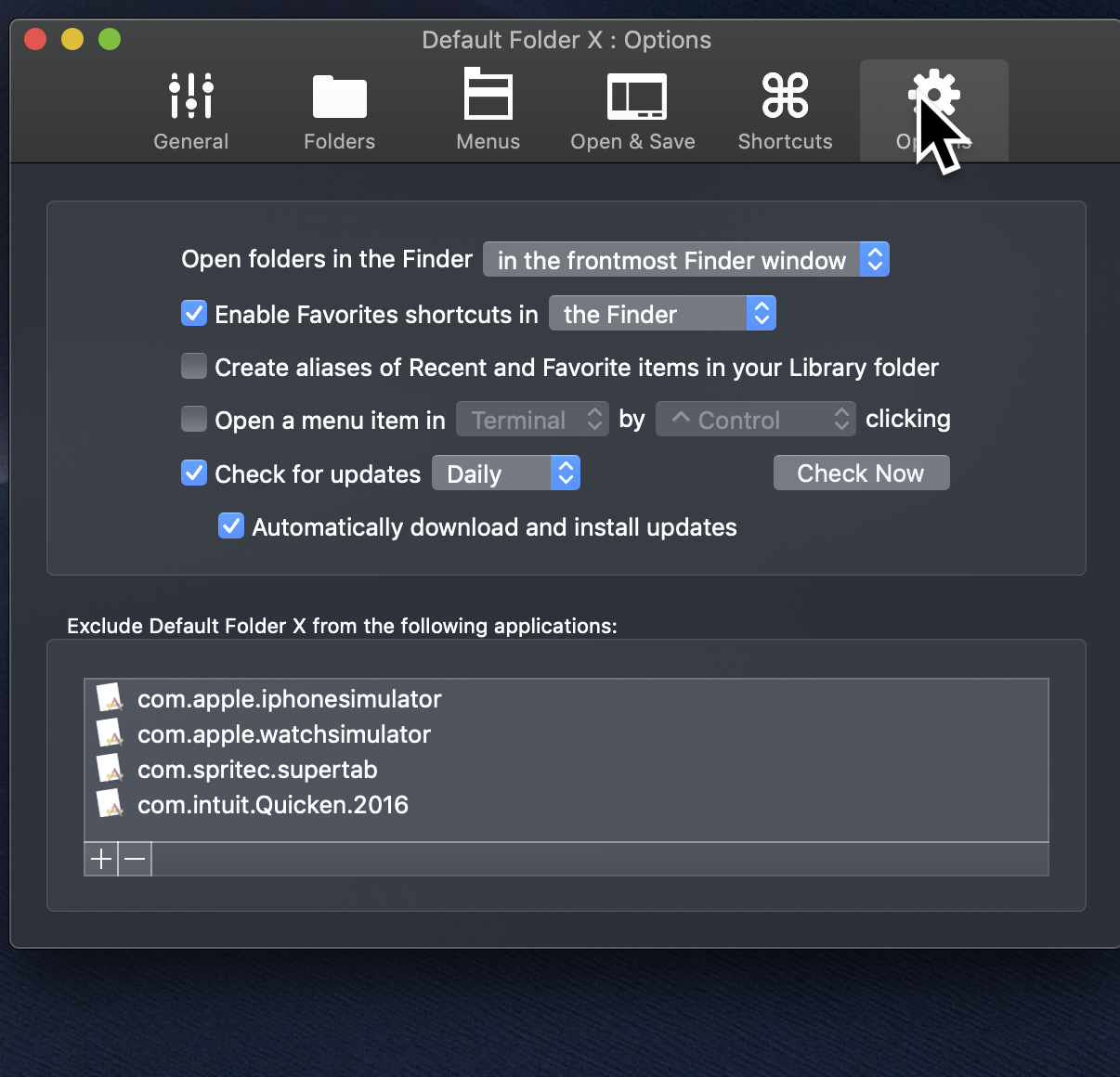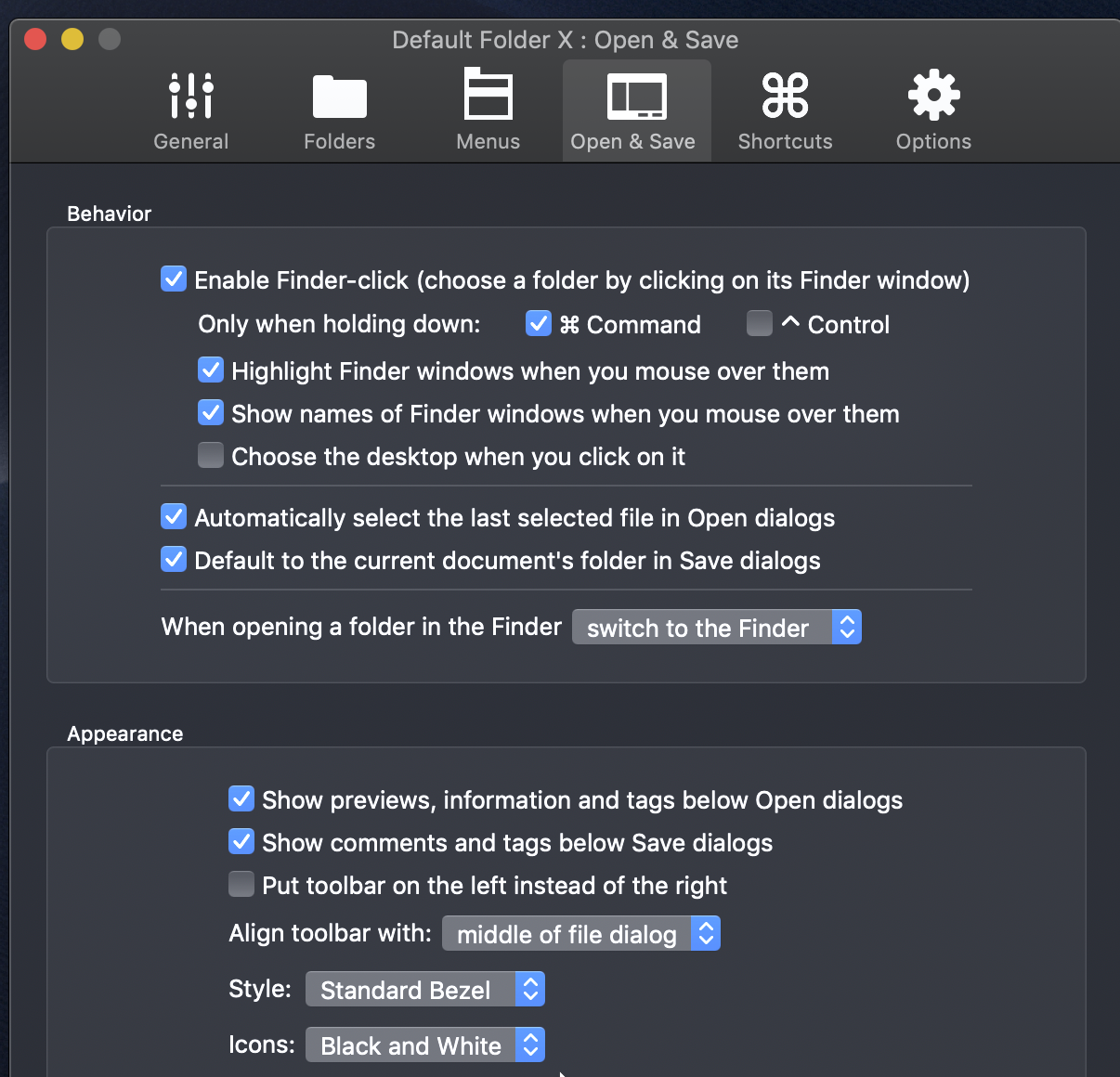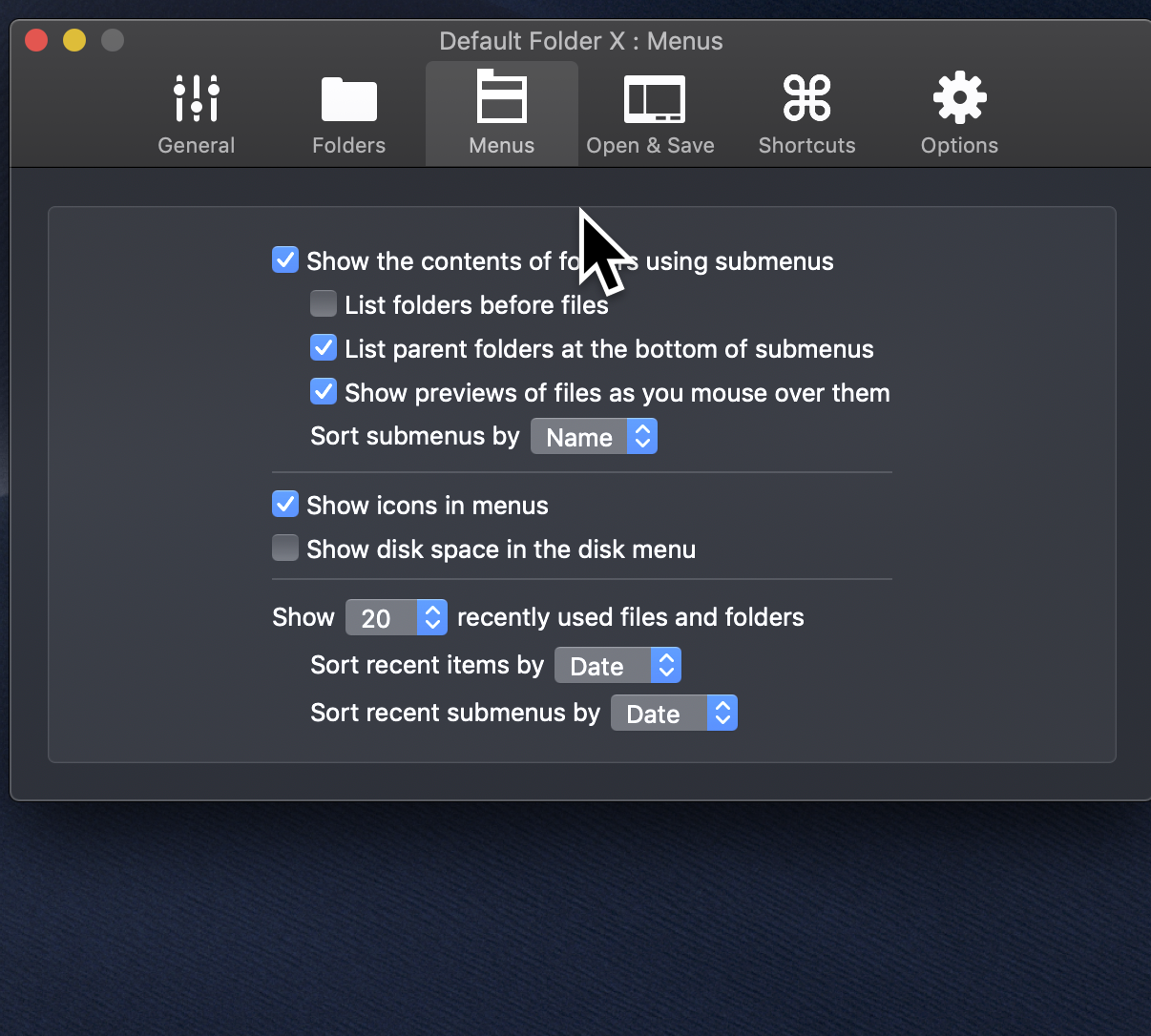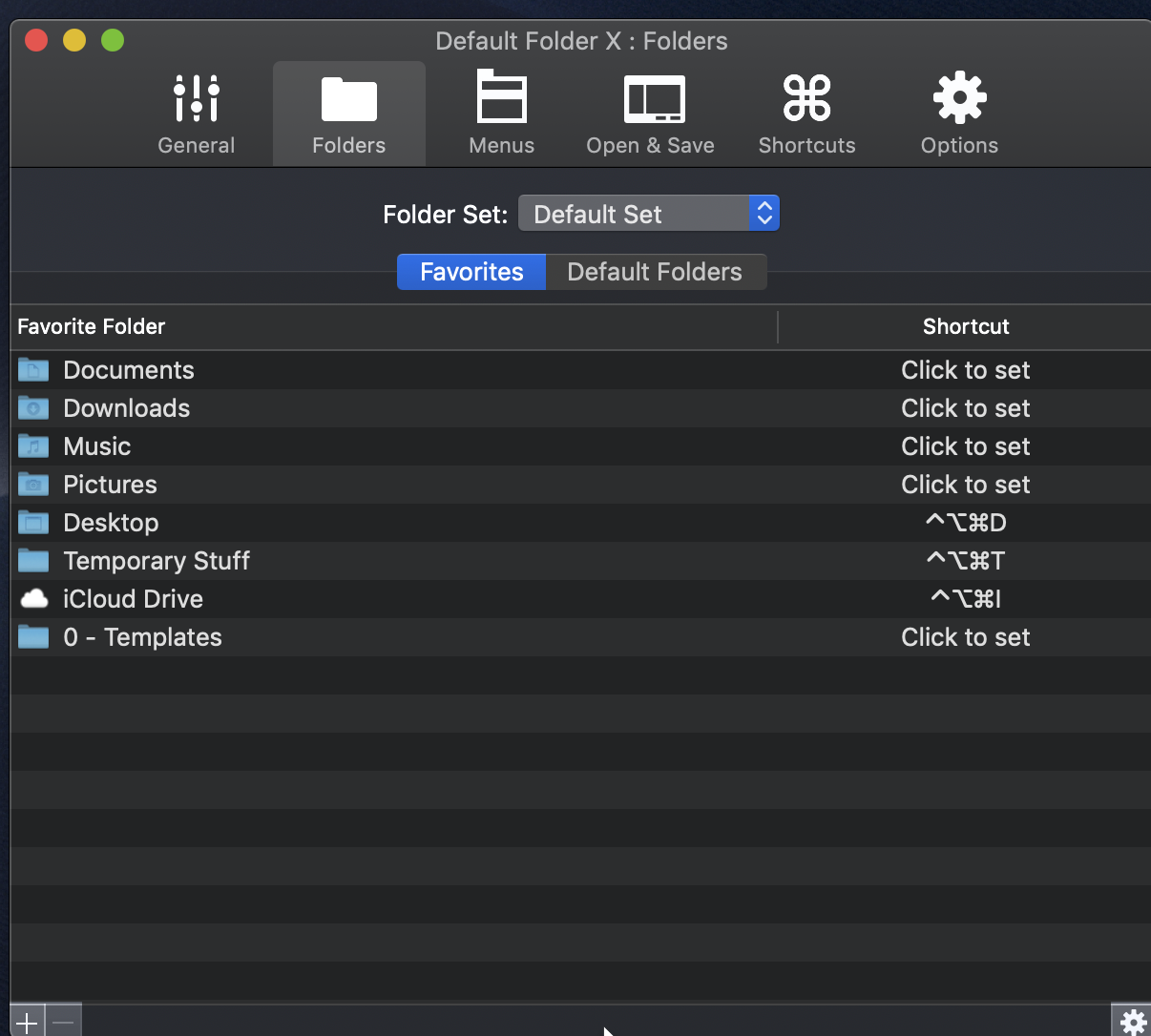Over the years I have developed preferences for how my machines are configured. Every time I get a new machine or reload the OS, I have to remember to make the following changes, so I finally decided to document them to make the job easier:
Old Mac:
First if selling an old Mac here is what I need to do:
- Remove any licensed software
- Deauthorize any iTunes for this computer
- Use Disk Utility and erase all drives other than the Macintosh Drive – I only use one pass to do this
- Reboot Cmd+R and use Disk Utility to erase the Macintosh Drive
New Mac: updated April 2021
0) Turn on Firewall
1) Accessibility > Display > Cursor Size > Larger
2) Desktop & Screen Saver > Hot Corners … > Put Display to Sleep
3) Keyboard > Shortcuts
Show Keyboard views in menu bar
Modifier Keys – Caps Lock:No Action
App Shortcuts:
All Applications > Sleep ^?
Move to Studio Display (1) ^ option left arrow
Move to Studio Display (2) ^ option right arrow
Pages.app > page Break ^ Enter
Adobe Photoshop Lightroom
Build 1:1 Previews ^\CB
Purple ^\CP
Open as Smart Object in Photoshop…
4) ICC profiles from previous machine: ~/Library/Color Sync/Profiles/JG Profiles
6) Photoshop Color Space, Lightroom Configuration and ACR
7) DHCP by mac address
8) Pages Templates – drag from old version to Pages Icon to be prompted to save the template
9) Capture Print Presets and ICC profiles
10) Mail Font settings – see Preferences, Fonts Helvetica 18
Also Mail>Preferences>General>New Message Sound:None
11) Preferences > General > Highlight Purple, Show scroll Always, Ask to Keep, Close Windows, Recent 30
12) Keyboard Preferences > Mission Control – Turn off F12 Show Dashboard since F12 is better used by Photoshop
13) If some Apps start running automatically, in the Dock hi light the icon, press option and turn on “Start at Login” then turn it back off.
13.1) Preferences>General>Automatically hide menue bar off
13.2) Preferences>Date & Time>Clock tab>Show Date
14.1) Finger Print Reader setup
14.2) G-Raid Shuttle: Driver and Program: https://support-en.sandiskprofessional.com/app/products/product-detail/p/2377#WD_downloads
14.3) My Standard Software:
1Password
a7Info
AstroPad
Audacity – optional
Adobe Creative Cloud – Classic
Black magic Disk Speed Test
Brother P-Touch Editor
Optional: Carbon Copy Cloner – export all tasks then import
Clip Grab – free download from their web site
Copyless2
Contexts (alt-tab)
Compare Folders
datacolor
Default Folder
DxOPureRaw
Easyfind
FastrawViewer 2
G-Raid Software Utility
Image Edge (Sony)
Keynote
Library/Application Support/Adobe/Lightroom/ select presets (be selective)
Mail
Neat Image Presets and Camera Calibration
Neat Image V9
NIK Collection
New file menu
P-touch Editor
Pages
Templates: Finder > Menu > Go > hold down option key > LIbrary
/Library/Containers/com.apple.iWork.Pages*/Data/Library/Application Support/User Templates
* When you get to apple.iWork.Pages you will need to right click on the file > Show Package Contents
Lightroom – including presets (source: click and show in finder)
Rectangle (screen position)
Roon
Scansnap
Simple Mouse Locator (App Store)
StarryLandscapeStacker (not now)
Speedtest
SpyderXUtility
Spydersheckr 24 http://goto.datacolor.com/download/checkr24
Tidal
Topaz Labs (Topaz Glow\Topaz Studio / Impression / Gigapixel
Wondershare Filmora x
Zoom
Keyboard Shortcuts
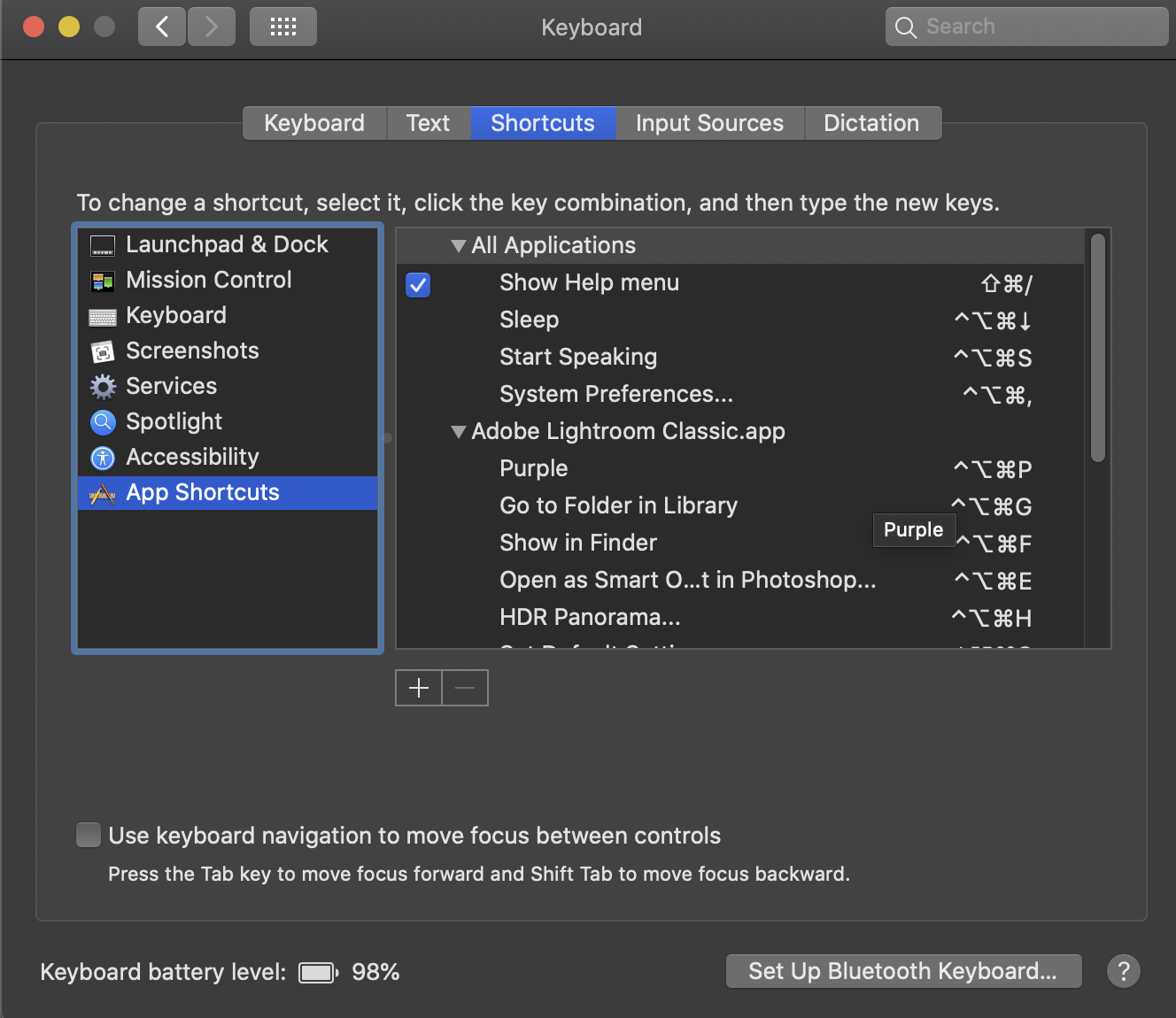
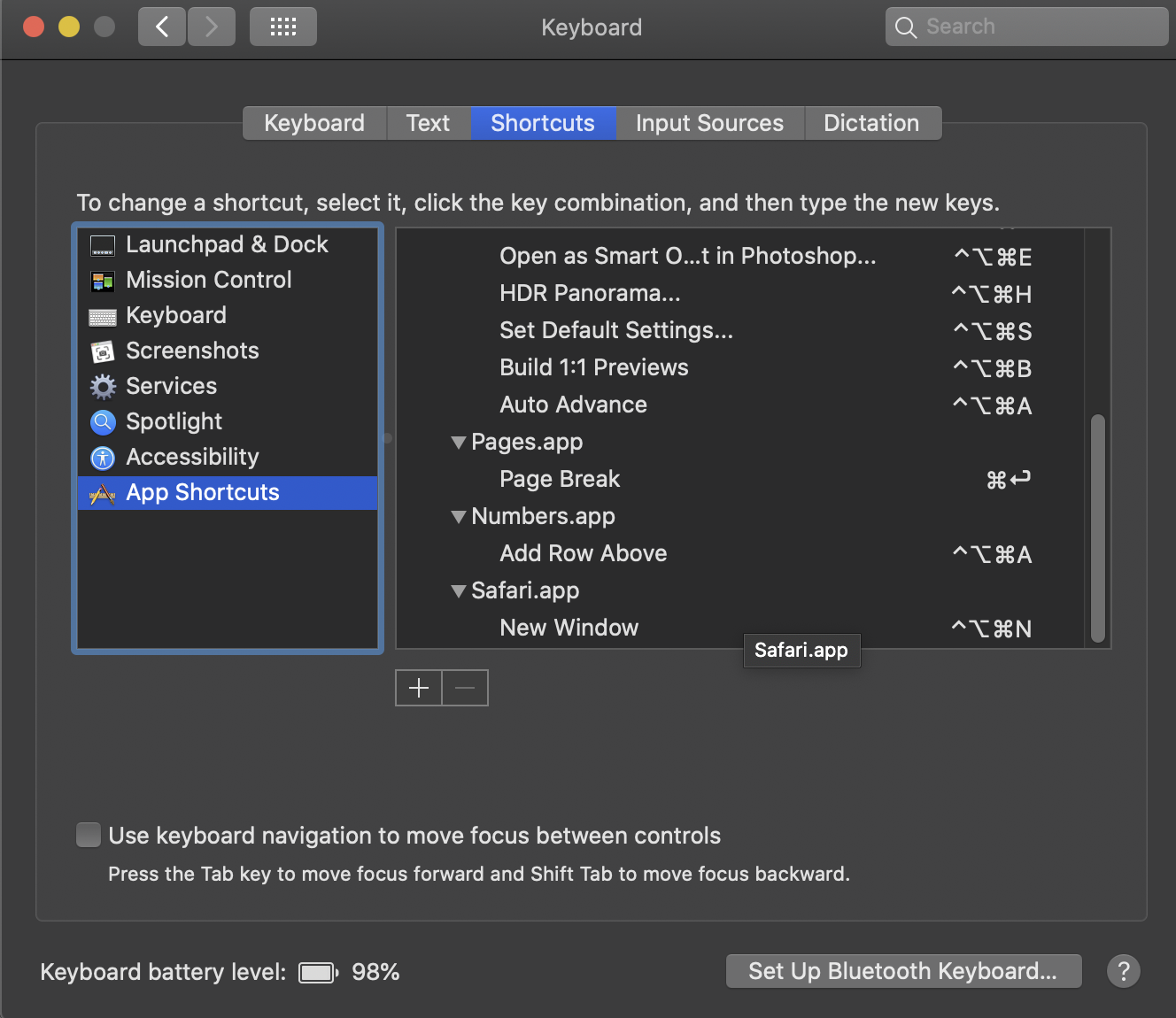
Default Folder Settings